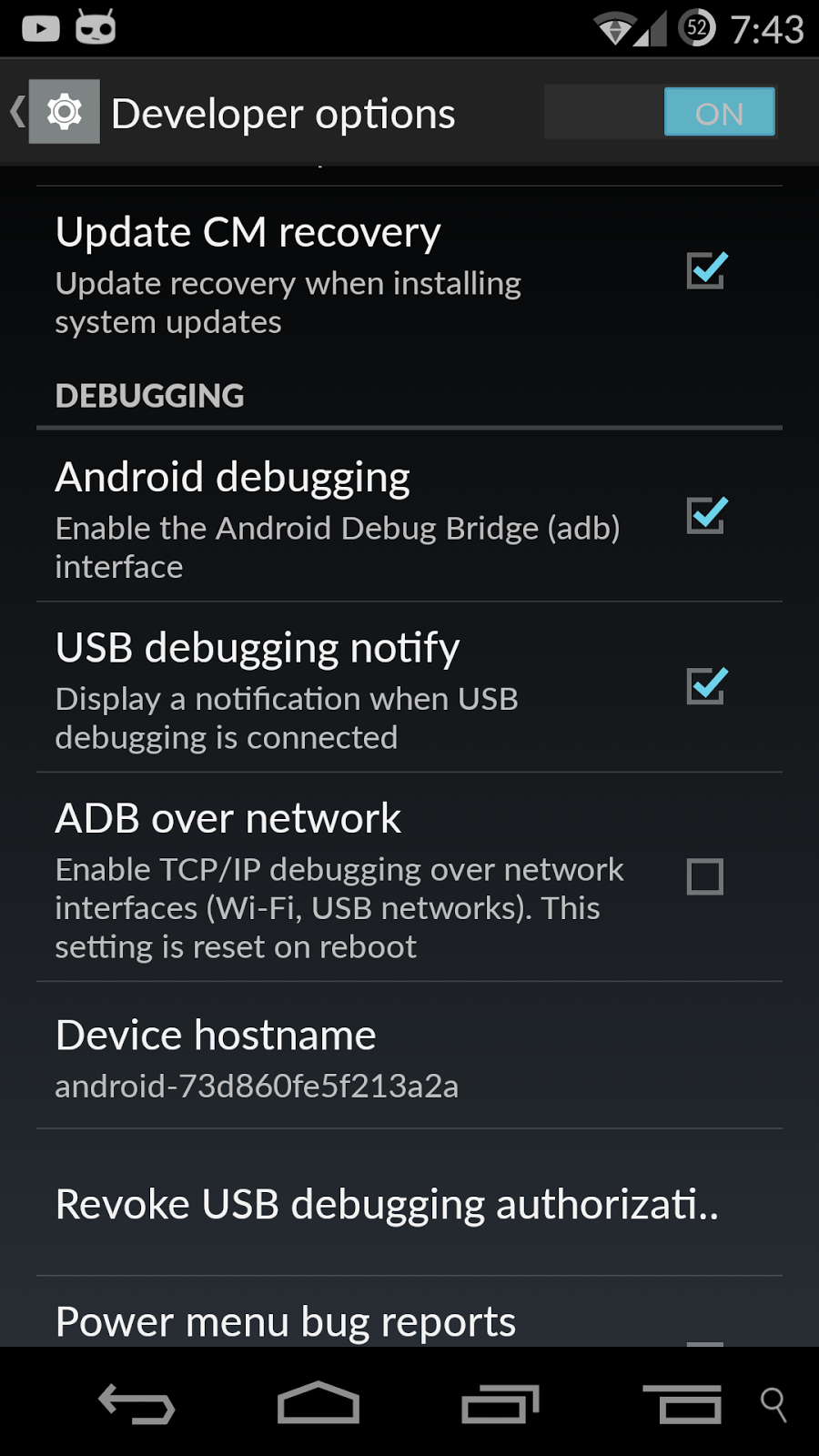One of the most annoying problem for third party developers and platform providers is inability to use the available feature sets of the platform for a rich user experience. This is the same problem that Steve jobs claimed to be the case for Adobe's Flash. Adobe was slow to update Flash to use the latest features of Mac OSX and wasn't really helping third party developers. Besides, flash being closed source too didn't help.
This was the case with Nvidia's shield platform too. Shield had Tegra 4 which supported OpenGL ES 3.0 APIs but wasn't really compliant to the standard. At launch, it was shipped with Android's Jelly Bean (4.2.1) which supported just Open GL ES 2.0. In this case, Android graphics APIs had become the bottleneck on shield's hardware capabilities. Nvidia could have launched an SDK Add-on exposing new APIs to use ES 3.0 but took safe route hoping quick adoption of latest Open GL standards by Android and yes it worked out fine. Android's 4.3 was the first version supporting OpenGL ES 3.0 and quick upgrade by Nvidia enabled third party developers to exploit all features.
This was the case with Nvidia's shield platform too. Shield had Tegra 4 which supported OpenGL ES 3.0 APIs but wasn't really compliant to the standard. At launch, it was shipped with Android's Jelly Bean (4.2.1) which supported just Open GL ES 2.0. In this case, Android graphics APIs had become the bottleneck on shield's hardware capabilities. Nvidia could have launched an SDK Add-on exposing new APIs to use ES 3.0 but took safe route hoping quick adoption of latest Open GL standards by Android and yes it worked out fine. Android's 4.3 was the first version supporting OpenGL ES 3.0 and quick upgrade by Nvidia enabled third party developers to exploit all features.